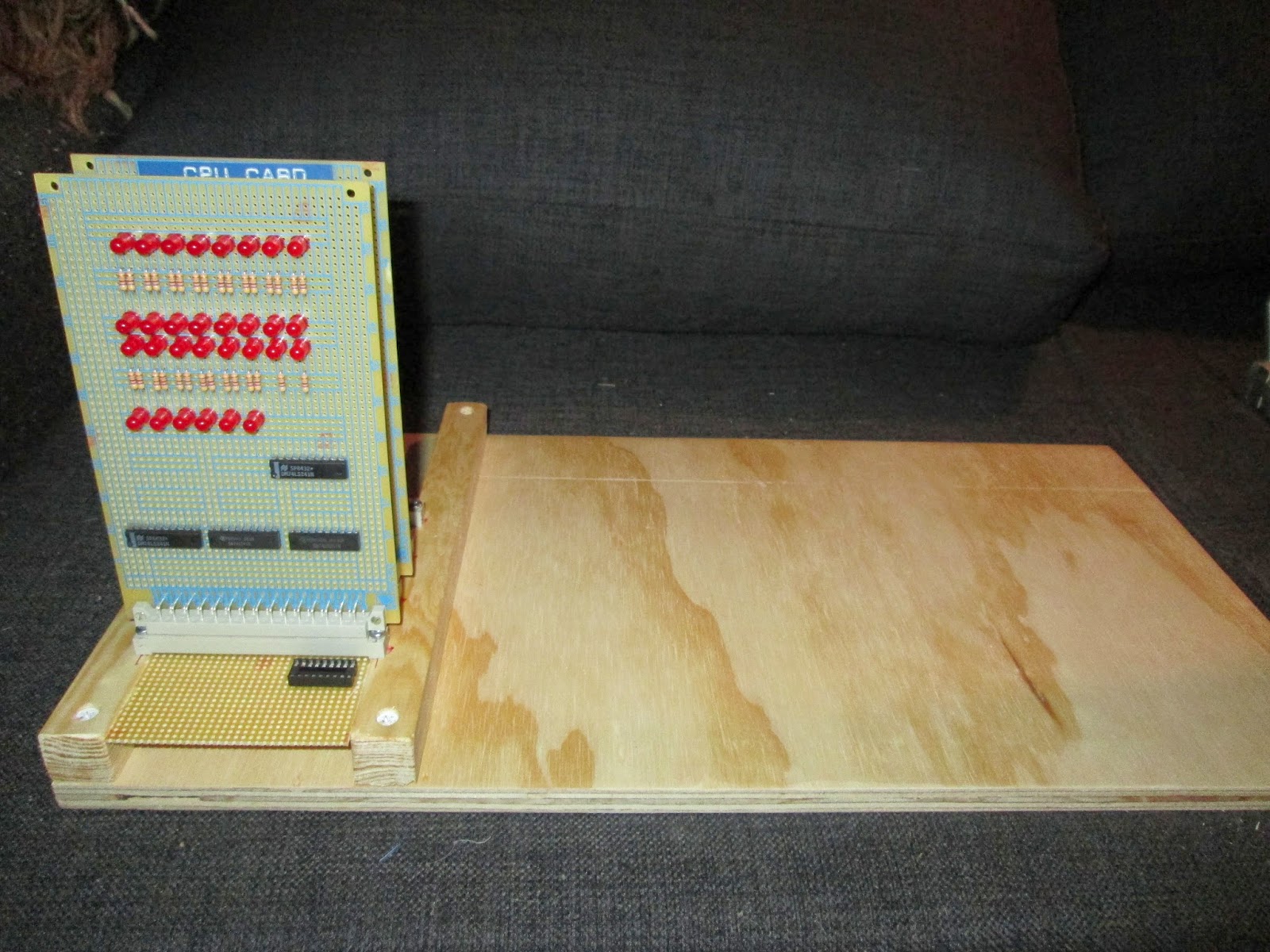This is the progress on my Z80 computer project! I've recently received the needed components, and has begun construction.
The idea is, to make a eurocard (that's a PCB standard size) and backplane based microcomputer, which can be operated as simply as possible, but that also will allow for infinite expansions.
Phase 1 consists on little more than a buffered CPU card with clock, and a bus display card, showing the logic level of the address and data bus as well as some control bus signals.
The "enclosure" is made of wood, to give that 70's homebrew feel, and the plan is not to use any component that didn't exist in the early to mid-80's.
Above can be seen the first card to be plugged into the backplane. The connectors are DIN 41617 connectors, because i like how the pins match up with regular stripboard. The card pcb's is IC-island types, FR4 material. The 4 20-pin packages are simply buffers for various busses.
I use a mix of prototyping techniques, here it's wire-wrap, though i use standard 0.1-inch header pins as wrap posts. This has two major advantages, 1) The card becomes very low-profile, with the height being about 1,5 cm instead of the almost 4 with ordinary wrap sockets. 2) each socket costs a fraction of a wire-wrap one. The connection might not be as good, though. I've yet to experience problems with that.